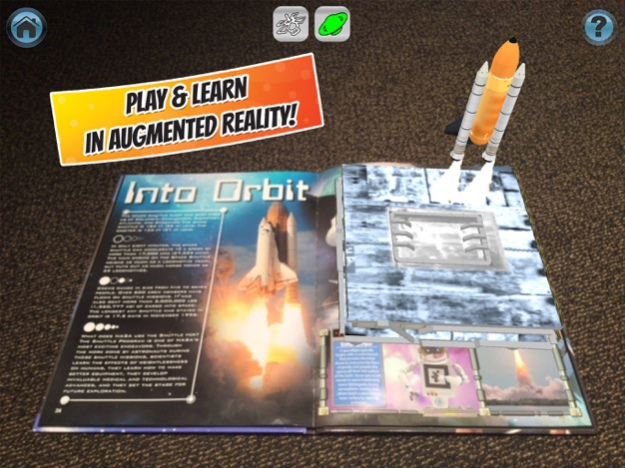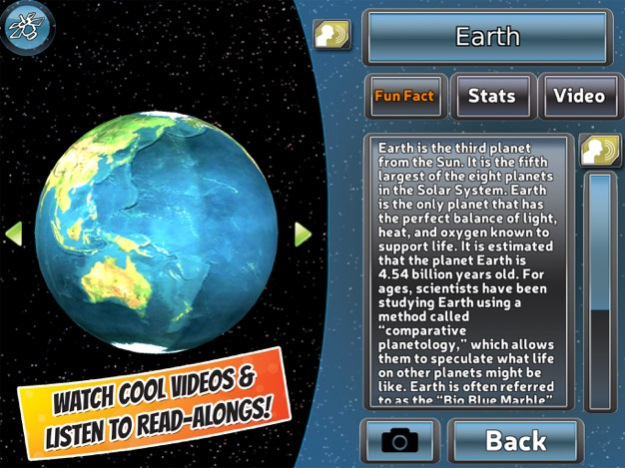Popar Planets 3.4
Continue to app
Free Version
Publisher Description
Put on your astronaut suit and blast off to discover the amazing wonders of our Solar System. Watch out for the Mars Rover, the International Space Station, and even a launching rocket as they come to life right before your eyes in Augmented and Virtual Reality to give you an experience you will never forget! Explore and interact with all these amazing planets, probes, and satellites through marvelous animations, stunning videos, educational read-alongs, and so much more! Transform into an astronaut and take pictures or record video to share with your friends and family. Even fly a satellite or probe around in your own environment! This immersive app by Popar will keep you entertained for hours.
Features:
-Interactive Augmented Reality (AR) animations
-Educational read-alongs and tons of fun facts
-Detailed 360° environments and sound effects
-Hours of fun exploring, playing, and learning
- Watch a space shuttle launch; see a ship dock at the ISS; watch the rover survey Mars; and more in this interactive solar experience
-Take pictures as an astronaut to share with your friends and family
-Resize, rotate, and zoom into every planet, probe, or satellite with easy, one-touch screen gesture interactions
-Transform your own head to look like a planet
-Immerse yourself in Virtual Reality (VR) mode and become the center of the Solar System in your own environment
-Watch cool out of this world videos like never before
Dec 1, 2018
Version 3.4
Major Versioning and Bug Fixes
About Popar Planets
Popar Planets is a free app for iOS published in the Recreation list of apps, part of Home & Hobby.
The company that develops Popar Planets is Popar Toys. The latest version released by its developer is 3.4.
To install Popar Planets on your iOS device, just click the green Continue To App button above to start the installation process. The app is listed on our website since 2018-12-01 and was downloaded 13 times. We have already checked if the download link is safe, however for your own protection we recommend that you scan the downloaded app with your antivirus. Your antivirus may detect the Popar Planets as malware if the download link is broken.
How to install Popar Planets on your iOS device:
- Click on the Continue To App button on our website. This will redirect you to the App Store.
- Once the Popar Planets is shown in the iTunes listing of your iOS device, you can start its download and installation. Tap on the GET button to the right of the app to start downloading it.
- If you are not logged-in the iOS appstore app, you'll be prompted for your your Apple ID and/or password.
- After Popar Planets is downloaded, you'll see an INSTALL button to the right. Tap on it to start the actual installation of the iOS app.
- Once installation is finished you can tap on the OPEN button to start it. Its icon will also be added to your device home screen.